|
Step 1: Locating your ICQ directory
If you do not know the location of your ICQ directory,
then find the START button at the lower left of your screen. Click on it
and in the PopUp menu that appears select the FIND item.
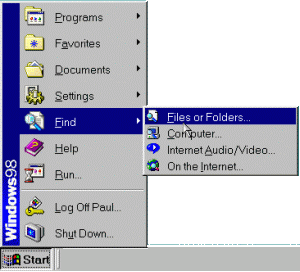
Now select the Files or Folders item and when the
Find All Files dialog window opens, enter icq.exe in the white
field behind the word Named. Make sure the white field behind the words
Look in contains the words Local Hard Drives. Like in the image
below. You need the information that is below the heading In Folder.
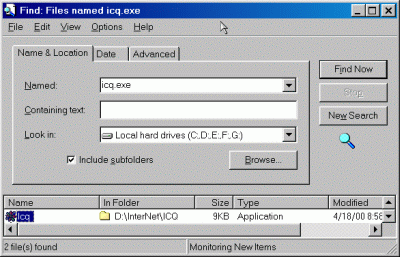
If the location is not fully visible, point your mouse
to the first vertical seperator bar between the words In Folder
and Size. The mouse pointer will change it's shape. Click and hold the left mousebutton while moving your
mouse to the right until the entire location is visible. Make a note of the
full location as you are going to need that in the next step. The location in
the above image for example is d:\InterNet\ICQ
| 