|
Step 2: Finding and renaming Partner.xml
The SMS banner is generated by the contents of a file
called Partner.xml. We need to rename it and create a new, empty one.
Which we set to Read-Only mode so ICQ cannot mess with it. Locate the
Partner directory and find the file Partner.xml Depending on your
Windows settings the .xml suffix may or may not be visible. There is only one
Partner(.xml) file in the Partner directory anyhow. As you can see in the below
image, we've renamed the original one to Partner.xmm and created a new
one that is empty (Size = 0).
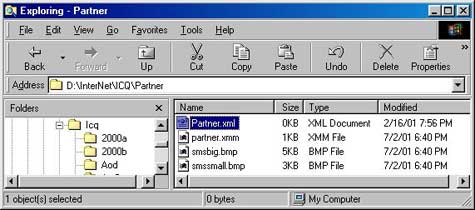
Select the Partner or Partner.xml and click
the right mouse button. In the menu that now shows, select the Rename
option and rename it.
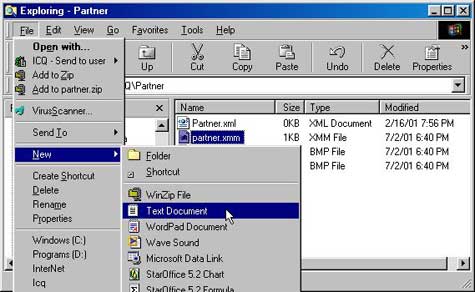
Now create the new Partner.xml by going to the
File menu, clicking New and selecting Text Document as
shown in the above image.
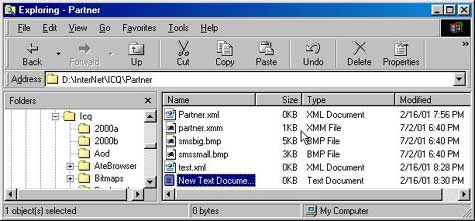
Rename the New Text Document.txt
to Partner.xml. Answer Yes to the warning dialog Windows displays
after you do that.
| 